Scraping by Example - Iterating through Select Items With Mechanize
09 Jan 2015A common scraping task is to get all of the results returned for every option in a select menu on a given form.
For instance, the following scraping job came up on oDesk a few weeks back:
Scrape the page at https://wish.wis.ntu.edu.sg/webexe/owa/aus_subj_cont.main
Specifically, retrieve all of the results returned for every selection in the second dropdown menu for the most recent academic year.
In this post, I’ll show a working solution to the above task in Python using Mechanize.
Here’s a screenshot of the form they want results for:
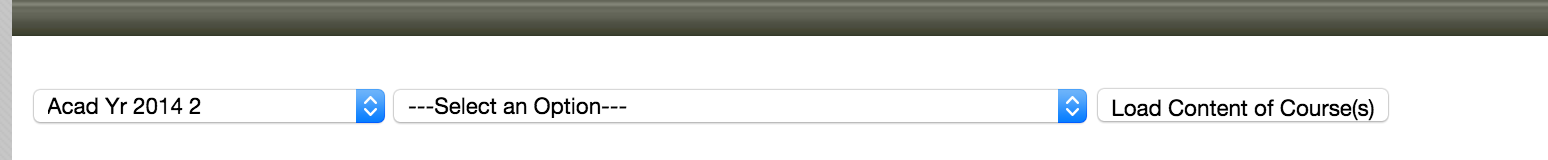
The first select dropdown is for selecting an academic year. The second select dropdown is for selecting an academic department (accounting, art, business, etc.).
Note that the first dropdown already has the most recent academic year selected by default.
If we take a look at the HTML for the form, we see the following:
<form action="AUS_SUBJ_CONT.main_display1" method="POST" target="subjects">
<select name="acadsem">
<option value="2006_S">Acad Yr 2006 Special Term I</option>
<option value="2006_T">Acad Yr 2006 Special Term II</option>
<option value="2006_1">Acad Yr 2006 1</option>
...
<option selected="" value="2014_2">Acad Yr 2014 2</option>
</select>
<select name="r_course_yr">
<option value="">---Select an Option---</option>
<option value="ACC;GA;1;F">Accountancy (GA) Year 1</option>
<option value="ACC;GA;2;F">Accountancy (GA) Year 2</option>
<option value="ACC;GA;3;F">Accountancy (GA) Year 3</option>
...
</select>
...
<input type="button" value="Load Content of Course(s)"
onclick="<see-below>">
</form>
The javascript in the onclick attribute of the Load Content button
is shown below. It sets the form action and a control named boption
before submitting the form when the button is clicked.
if (select_option(this.form)) {
this.form.action='AUS_SUBJ_CONT.main_display1';
this.form.boption.value='CLoad';
submit()
}
The task then is to iterate through every item in the r_course_yr select dropdown, submit
the form for that item, and then save the results we get back into a file.
First lets lay the initial groundwork by sketching out a scraper class.
#!/usr/bin/env python
import sys, signal
import mechanize, time
URL = 'https://wish.wis.ntu.edu.sg/webexe/owa/aus_subj_cont.main'
DELAY = 5
def sigint(signal, frame):
sys.stderr.write('Exiting...\n')
sys.exit(0)
class NtuEduScraper:
def __init__(self, url=URL, delay=DELAY):
self.br = mechanize.Browser()
self.url = url
self.delay = delay
self.items = []
if __name__ == '__main__':
signal.signal(signal.SIGINT, sigint)
scraper = NtuEduScraper()
scraper.scrape()
Now lets add a top-level method named scrape that performs the following sub-tasks:
- Get a list of items from the second select menu
- Submit the form for each item
- Save the results returned for each item
def scrape(self):
'''
Get the list of items in the second dropdown menu and submit
the form for each item. Save the results to file.
'''
items = self.get_items()
for item in items:
# Skip invalid/blank item selections
if len(item.name) < 1:
continue
results = self.submit_form(item)
self.item_results_to_file(item, results)
Now let’s implement each of the sub-tasks in turn.
Part1: Getting a list of items
To get a list of items from the second select menu we need to do the following:
- Open the page
- Select the form
- Return a list of all the items in the second select dropdown menu
We can open the page and select the form with the browser object’s open and select_form methods.
However, note that the form doesn’t have a name attribute.
<form action="AUS_SUBJ_CONT.main_display1" method="POST" target="subjects">
As I noted in a previous post
we can use a predicate function to select a form when it doesn’t have a name attribute. In this case
we’ll select it based on its target attribute.
def select_form(form):
'''
Select the course display form
'''
return form.attrs.get('target', None) == 'subjects'
Now we need to get a list of items for the r_course_r select control.
First we’ll retrieve a reference to the r_course_r control. Then, we’ll use that control’s get_items()
method to return a list of all the items attached to that control.
Here’s the code:
def get_items(self):
'''
Get the list of items in the second dropdown of the form
'''
self.br.open(self.url)
self.br.select_form(predicate=select_form)
items = self.br.form.find_control('r_course_yr').get_items()
return items
Part2: Submitting an item and reading the results
Now that we’ve gotten the items, let’s write the code to submit the form for a given item and then read back the results. Our code will need to do the following:
- Select the form
- Assign
item.nameto ther_course_rselect control - Assign value
CLoadto theboptioncontrol (like the Load button’s onclick Javascript does) - Submit the form
- Return the results
Here’s the code. I’ve added error checking and a simple back-off/delay/retry loop in the event that the first couple of requests fail because we’re hitting their server too quickly.
def submit_form(self, item):
'''
Submit form using selection item.name and write the results
to file named according to item.label
'''
maxtries = 3
numtries = 0
while numtries < maxtries:
try:
self.br.open(self.url)
self.br.select_form(predicate=select_form)
self.br.form['r_course_yr'] = [ item.name ]
self.br.form.find_control('boption').readonly = False
self.br.form['boption'] = 'CLoad'
self.br.submit()
break
except (mechanize.HTTPError, mechanize.URLError) as e:
if isinstance(e,mechanize.HTTPError):
print e.code
else:
print e.reason.args
numtries += 1
time.sleep(numtries * self.delay)
if numtries == maxtries:
raise
return self.br.response().read()
Writing the results to file
We’ve got the results. Now let’s write them into a file whose named is based off of the item whose data we’re saving:
def item_results_to_file(self, item, results):
label = ' '.join([label.text for label in item.get_labels()])
label = '-'.join(label.split())
with open("%s.html" % label, 'w') as f:
f.write(results)
f.close()
Final Code
That’s it. Now let’s try running it.
$ ./ntu-edu.py
Generating list of items for form selection
Got 371 items for form selection
Submitting form for item ACC;GA;1;F
Writing results for item ACC;GA;1;F to file Accountancy-(GA)-Year-1.html
Submitting form for item ACC;GA;2;F
Writing results for item ACC;GA;2;F to file Accountancy-(GA)-Year-2.html
Submitting form for item ACC;GA;3;F
Writing results for item ACC;GA;3;F to file Accountancy-(GA)-Year-3.html
^CExiting...
$ ls -1 *.html
Accountancy-(GA)-Year-1.html
Accountancy-(GA)-Year-2.html
Accountancy-(GA)-Year-3.html
Accountancy-(GB)-Year-1.html
Accountancy-(GB)-Year-2.html
Accountancy-(GB)-Year-3.html
Art,-Design-&-Media-(ANIM)-Year-2.html
Art,-Design-&-Media-(ANIM)-Year-3.html
Art,-Design-&-Media-Year-1.html
Art,-Design-&-Media-Year-4.html
$ head Accountancy-\(GA\)-Year-1.html
<BODY BGCOLOR="lightyellow">
<HTML>
<HEAD>
<TITLE></TITLE>
</HEAD>
<BODY>
<CENTER><FONT SIZE=4 FACE="Arial">
<B><B><FONT SIZE=2 COLOR=black>2014 2 Accountancy Year 1 (GA)</FONT></B></B>
</FONT>
<BR>
If you’d like to see a working version of the code in its final form, it’s available on github here.
Shameless Plug
Have a scraping project you’d like done? I’m available for hire. Contact me with some details about your project and I’ll give you a quote.